
◆ドイツ口腔インプラント学会・指導医( 旧:国際口腔インプラント学会・指導医 )
◆日本歯科レーザー学会認定医
◆日本口腔インプラント学会会員
◆日本再生歯科医学会会員
【 略歴 】
1969年生まれ
日本歯科大学新潟歯学部卒
新潟大学歯学部付属病院にて臨床研修後同大学第一保存学教室に入局、岩久教授の下で3Mix-mp法を学ぶ
2002年 医療法人社団伸整会に勤務
2006年 ドイツフライブルグ大学口腔外科にてインプラントアドバンスサージカルコース修了
2010年 ドイツ口腔インプラント学会・指導医取得
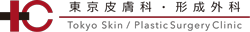
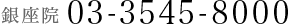
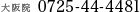
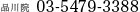
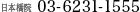
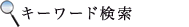



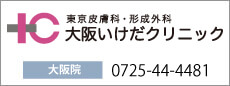

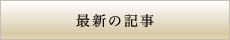
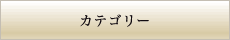
Just found some incredible advice tailored specifically for young adults facing charges – learn more through ## criminal lawyer in winnipeg
I just like the valuable info you provide on your articles.
I’ll bookmark your weblog and test again right here regularly.
I’m quite sure I will be told plenty of new stuff proper right here!
Best of luck for the next!
Fantastic post! It’s relevant to comprehend the excellent manner to easy carpets—thank you, ## Professional Carpet Cleaning
Designing the Perfect Work Environment
Your office directly influences your wellness, performance, and overall comfort. Proper ergonomics can prevent various complications related to extended sitting.
Modern research confirms that workspace ergonomics plays a crucial role in preventing workplace injuries.
Essential Elements of Proper Setup
Building an ergonomic workspace setup requires focus on various components. Every component combines to build a comfortable work environment.
The foundation of any proper configuration is knowing your physical dimensions. Like you might calculate adult height for health monitoring, knowing your physical specifications is essential.
Important factors encompass:
– Correct work surface level
– Monitor positioning
– Chair adjustment
– Peripheral positioning
– Light sources
Work Surface Level Is Critical
Among the most overlooked aspects of ergonomics is work surface level. The work surface should be at a height that permits your arms to be even with the surface when working.
For those using adjustable office desk options, obtaining the optimal level gets more convenient. Such workstations fit various heights.
Movement vs. Static
The conversation between sedentary and active work styles has become popular in recent years. Active workstation advantages are thoroughly studied.
However, the answer is variety. Alternating between different positions across your schedule delivers the optimal outcomes.
To understand how to choose standing desk options, check this out for comprehensive information.
Screen Positioning
Proper monitor height placement eliminates head and neck pain. Your monitor should be placed so the highest point is at or slightly below eye level.
If you have two displays, verify both are arranged at the identical level and position. This eliminates repeated head movement.
Keyboard and Mouse Placement
Keyboard positioning influences hand comfort. Place your keyboard centered of you, enabling your hands to remain straight while working.
The cursor control should be positioned at the equal elevation as your keyboard, close enough to eliminate overextension.
Illumination
Proper lighting minimizes visual fatigue. Daylight is best, but verify it doesn’t create screen shine on your screen.
Focused illumination can complement room light for specific tasks.
Choosing Quality Tools
Regarding workspace equipment, good products count. Desk quality comparison guides can help you choose wisely.
Search for solutions with good warranties. Learning desk warranty details safeguards your investment.
For detailed office configuration help, visit this site and review professional recommendations.
Keep in mind, creating an proper office is an commitment in your long-term health. Read more to optimize your work environment.